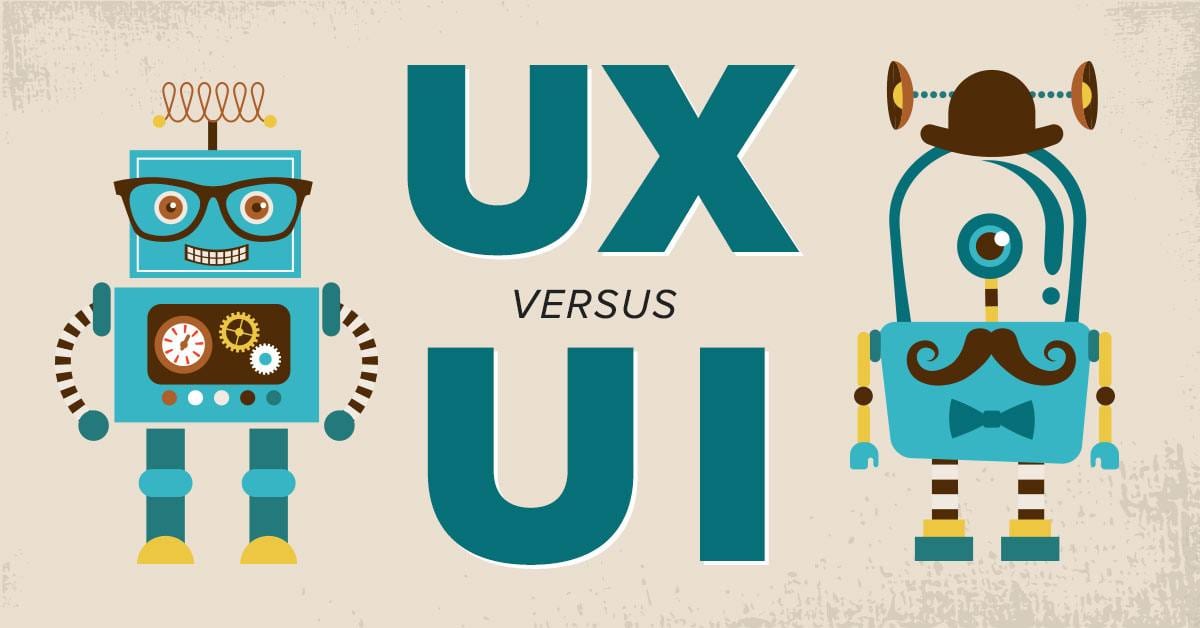
UX and UI design are two of the most important aspects of any website. These two disciplines create intuitive, easy-to-use, and visually appealing interfaces.
However, they can also be confusing for those who aren’t familiar with the terms and their functions. So, what exactly do UX and UI mean? How are they different from one another? And how do you know when it’s time for either to step in and take over?
In this post, we’ll review some UX and UI design basics. Then we’ll dive into how they work together in web design and how they can help you create a better user experience for your website visitors.
How UX and UI Work Together in Web Design
UX and UI design are essential for creating a great user experience for your website visitors. But what exactly does that mean? And how do they work together?
When we talk about UX, we’re referring to the overall experience of someone using your site or app—from when they land on your homepage until they leave (or make a purchase). UX aims to create an interface that feels intuitive and easy to use, so users don’t have any problems navigating through their options.
Conversely, UI is the visual design of your website or app. It deals with what users see on their screens when they visit your site and how it looks. This includes colors, fonts, buttons, drop-down menus, and other elements that make up the overall look of your site or app.
UX Best Practices for Website Owners
While you can theoretically handle your eCommerce website design and development yourself, hiring an ecommerce web design company is usually a better idea.
A good UX expert can help you create an intuitive interface that makes users comfortable and confident with their choices. Here are some UX best practices for website owners that will help your site:
Map out what content you have and what content you need
The first step in creating an intuitive user experience is knowing what content you have and what content you need. It would help if you made a thorough outline of the topics covered on your site and determined which information needs to be included for each topic.
Know your users’ goals
Once you know what content you will include on your site and how it will be organized, think about what users want to accomplish when they visit. What are their goals? How can you help them achieve those goals by using your website? Give users options for interacting with your site.
Create a positive outcome through your website’s usability
You want your users to have a positive experience when they visit your site, so it’s crucial to consider how they will interact with the content. Give users options for interacting with your site, such as allowing them to download content, share it on social networks, or add comments.
Don’t ask too much upfront in your website’s lead forms.
One of the biggest mistakes companies make regarding lead generation is asking for too much upfront. This can cause users to abandon their forms before they finish filling them out, which means you won’t get any leads. Instead, focus on asking for information that will be valuable to you and your business (such as contact details or an email address).
UI Best Practices for Website Owners
As we’ve already said, an ecommerce website designing company is your best friend when creating a user-friendly website. However, there are some best practices that you can follow to create a more pleasant user experience.
Map out the steps toward conversion clearly before you start
The first and most important thing to do when designing your site is to map out the steps toward conversion. This will help you understand the flow of your users and how they move through different parts of your website. Once you know this, you can create a practical layout that guides visitors through their journey with minimal friction.
Have a brand strategy, including brand identity guidelines
A brand strategy is defined by identifying your brand’s goals, values, and personality. It helps ensure that every aspect of your business aligns with these core aspects to be successful in the long term. Creating a brand strategy will help you determine how much money you should spend on design and development, which features are essential for the site, and how much emphasis to place on each one.
Plan UI design for shorter attention spans
The average attention span for people online is now just 8 seconds, meaning you have to get your message across quickly and effectively. This means you need to design your site with this in mind, ensuring that it’s easy to use and doesn’t require visitors to spend a long time scrolling through content pages before they find what they want.
Stay away from flashy images, videos, and components that can slow down page loading speeds.
Page loading speeds are one of the most critical factors in how long it takes for people to reach your site. This means you must avoid using flashy images or videos that can slow down page loading speeds by taking up a lot of bandwidth or causing visitors’ browsers to crash. Instead, stick with basic text and graphics so that your visitors don’t have to wait around for long periods before they find what they want.
Stay away from experimental strategies, as they can end up backfiring.
Experimental strategies are those that you haven’t tried before. They can be great for boosting your website traffic, but they can also backfire if you don’t do them correctly. For example, if you’re testing out a new type of content or trying to implement an unusual strategy for increasing engagement on your blog posts, monitor how it performs over time to know whether it was worth the effort.
Take care of differently-abled customers who need to use your website.
Many people who are differently abled may not use your website. If you run an online store, you need to make sure that it’s accessible for people with visual impairments (and other disabilities as well). You can do this by ensuring that all of your content is in a font size that’s easy for everyone to read, using high-contrast colors for essential elements on each page, and including descriptive text on images so that people can understand what they’re seeing.
Hire an expert to handle your UI/UX
An eCommerce design website is a lot more than just a collection of products. You have to make sure that the user experience is smooth and easy for your customers because, in today’s world, most people are used to the convenience of having everything they need right at their fingertips.
If you want to ensure that your eCommerce site has good UI/UX design, then you should hire an expert who can put together a plan for how it will look and feel.
Conclusion:
UI and UX are two crucial factors in the success of your eCommerce website, and you need to ensure that you have good ones if you want people to enjoy their shopping experience. Hiring an expert is one of the best things you can do if you’re looking for a way to improve your UI/UX design.





More Stories